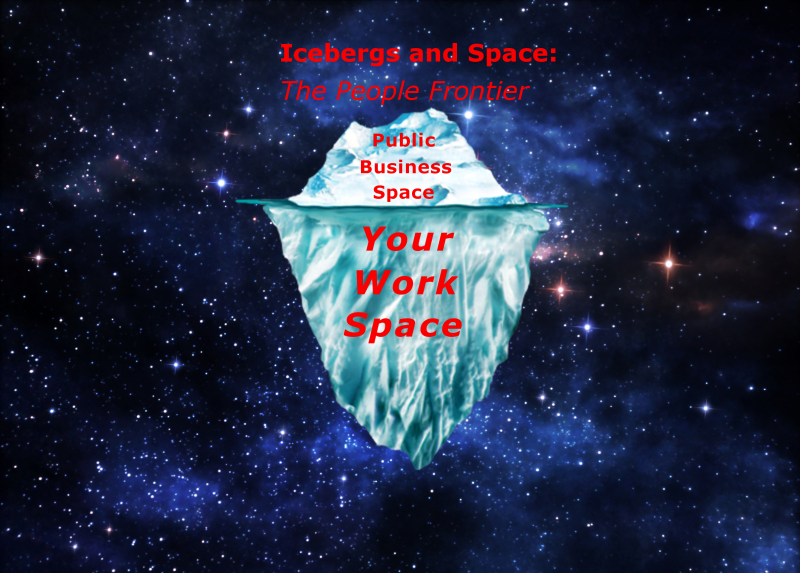
Posted on: Apr 15, 2016
What is The People Frontier? It is all the space your people use, virtual or 3D, to conduct business. It includes both client spaces and spaces only your employees see. Calling it “work space” just sounds mundane and also doesn’t communicate how important The People Frontier is to the mission of your company.
With all the excitement about virtual everything, the purposeful design of your People Frontier spaces, which includes the space you can see and the less obvious virtual space, may not be getting the needed attention. Not all space is neglected; public spaces that your clients or partners see usually get attention. The iceberg picture is helpful to explain what is too frequently happening in the People Frontier. If you think of your business like an iceberg, public space is the tip above the water. Your company space, where your employees do their work, is the ice below the water line. Just like the base of an iceberg, the company space holds up the part that is visible and keeps the whole thing afloat. This space is critical to your business success and leaving it to evolve without leadership may not be your best strategy.
What should you do to help your company success considering this changing People Frontier of business space? Evolve your thinking from brick and mortar offices of the past to today's virtual and 3-D business environment. To do this, take the time to design your People Frontier to include the new technologies. These recommended People Frontier categories can help you approach this task systematically: 1) non-face-to-face communications 2) face-to-face meeting spaces 3) stuff storage 4) people care and 5) brand use.
Non-face-to-face communication is your virtual communication space and includes email, phone, and text messaging. This is the most recent addition to the People Frontier, and many leaders are letting these technologies evolve without direction. What results is often a runaway vortex of time-wasters, burying your employees in the irrelevant and sucking up valuable production time. Leaders can control these virtual technologies by policies such as email cc rules and specifying what technology will be used when to best achieve company objectives.
Whether you are in a building, meet in shops, or do web meetings, you need some way to conduct face to face meetings for certain work. If you need physical space, it does not have to be space you own. Many companies are moving meetings to public venues like coffee shops or rented temporary space.
Your files used to be in hanging folders in a cabinet where the decisions on managing it were straightforward. Not anymore. Today, your stuff storage is less about physical stuff and more about virtual information, but it is still stuff and you need to make decisions about how you will store, access, and control all that virtual information.
People care means taking care of the emotional and physical comfort of your employees. Perhaps an illustration of what not to do will help your success here. The movie “Joe Versus the Volcano" shows a horrible environment with bad lighting, painful chairs, and lifeless surroundings. These pictures from the movie make you understand what makes an employee want to jump into a volcano and may inspire you to design a better workspace. If your people meet in borrowed space, such as a coffee house, you can still take care that those spaces are comfortable and appropriate. For example, set up a company account at some preferred places and make sure they aren’t next to X-rated video stores.
Incorporating your brand into your space keeps it is visible and inspirational to your people. Branding is not just about the sign on the outside of the building but also about your email signature, your website, and the mugs your employees carry around at the airport. (If you need brand inspiration, you can check out the "Ride for the Brand" article.)
If you are a regular Maze Runners reader, you know we like tools and have created a Handy Space Design List to help you work through each of the five elements and look for workspace improvements. Whether you are starting from scratch or updating your business space, keep the following things in mind when you design space for your people:
1. 60/40 Rule of Highly Functioning Teams
People work best if they have a good relationship. This means 40% of their engagement time is relational and 60% is task. What?! It's true, because the trust, common understanding, and the fact that they may like each other as people gets work done much faster. It is easier to build relationships with some face time communication, which is easier if you actually have a way to have face-to-face meetings in your design plan.
2. Communication Levels
Remember that non face-to-face communications, like texting, only provide content information and aren’t the best channels for every work scenario. Verbal communication provides tone and content, but still lacks body language and may be misinterpreted. Face-to-face communication, whether virtual, over the internet, or in the same room, provides the most information. The important leadership objective is to match the communication method to what you are trying to do.
3. Disruption Management
Ping-ponging between tasks, constantly interrupted by texts or answering emails is a low productivity environment (unless you are a dog chasing squirrels). You can increase the work done in your company by setting expectation rules for response times, and protecting other time like setting some “no email time periods” so people can do deeper level work.
You face unchartered and unexplored territories navigating the ever changing space of virtual technologies. Taking time to design the best People Frontier will help your business. We, the crew of the Starship Maze Runners, hope this article and Handy Space Design List tool helps you to boldly go where you need to for the success of your business.